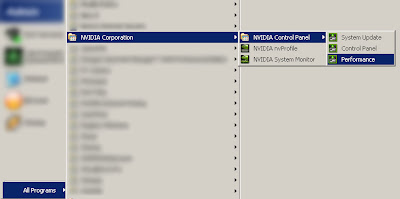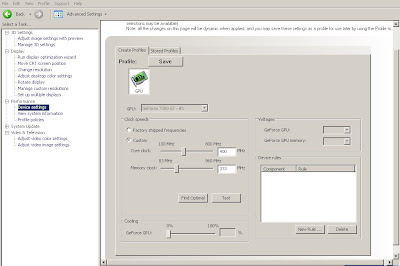Here's all the quotes displayed on COD4 everytime your character dies in campaign mode...just incase you're one of the few people looking for it."In war, truth is the first casualty" -Aeschylus
"Incoming fire has the right of way." -Unknown
"They'll be no learning period with nuclear weapons. Make one mistake and you're going to destroy nations." -Robert McNamara
"It doesn't take a hero to order men into battle. It takes a hero to be one of those men who goes into battle." -General Norman Schwarzkopf
"Any soldier worth his salt should be anti-war. And still, there are things worth fighting for." -General Norman Schwarzkopf
"It is fatal to enter any war without the will to win it." -General Douglas MacArthur
"Let your plans be as dark and impenetrable as night, and when you move, fall like a thunderbolt." -Sun Tzu
"Anyone, who truly wants to go to war, has truly never been there before!" -Larry Reeves
"Whoever said the pen is mightier than the sword obviously never encountered automatic weapons." -General Douglas MacArthur
"Mankind must put an end to war, or war will put an end to mankind." -John F. Kennedy
"War does not determine who is right - only who is left" -Burtrand Russell
"A ship without Marines is like a garment without buttons." -Admiral David D. Porter, USN
"Cost of a single AC-130U Gunship: $190 million"
"Cost of a single F-117A Nighthawk: $122 Million"
"Cost of a single B-2 Bomber: $2.2 Billion"
"So long as there are men, there will be wars." -Albert Einstein
"Aim towards the Enemy." -Instruction printed on US Rocket Launcher
"I think the human race needs to think about killing. How much evil must we do to do good?" -Robert McNamara
"Any military commander who is honest will admit he makes mistakes in the application of military power." -Robert McNamara
"You can make a throne of bayonets, but you cant sit on it for long." -Boris Yeltsin
"The deadliest weapon in the world is a Marine and his rifle!" -General John J. Pershing
"Concentrated power has always been the enemy of liberty." -Ronald Reagan
"Whoever stands by a just cause cannot possibly be called a terrorist." -Yassar Arafat
"Nothing in life is so exhilarating as to be shot at without result." -Winston Churchill
"War is delightful to those who have not yet experienced it." -Erasmus
"Friendly fire - isn't." -Unknown
"Diplomats are just as essential in starting a war as soldiers are for finishing it." -Will Rogers
"I think that technologies are morally neutral until we apply them. It's only when we use them for good or evil that they become good or evil." -William Gibson
"All that is necessary for evil to succeed is for good men to do nothing." -Edmund Burke
"Older men declare war. But it is the youth that must fight and die." -Herbert Hoover
"The commander in the field is always right and the rear echelon is wrong, unless proved otherwise." -Colin Powell
"Freedom is not free, but the U.S. Marine Corps will pay most of your share." -Ned Dolan
"I know not with what weapons World War III will be fought, but World War IV will be fought with sticks and stones." -Albert Einstein
"The truth of the matter is that you always know the right thing to do. The hard part is doing it." -Norman Schwarzkopf
"If the wings are traveling faster than the fuselage, it's probably a helicopter -- and therefore, unsafe." -Unknown
"Five second fuses only last three seconds." -Infantry Journal
"If your attack is going too well, you're walking into an ambush." -Infantry Journal "The press is our chief ideological weapon." -Nikita Khrushchev
"Whether you like it or not, history is on our side. We will bury you!" -Nikita Khrushchev
"If the enemy is in range, so are you." -Infantry Journal
"Cost of a single Tomahawk cruise Missile: $900,000"
"Cost of a single F-22 Raptor: $135 million"
"No battle plan survives contact with the enemy." -Colin Powell
"When the pin is pulled, Mr. Grenade is not our friend." -U.S. Army Training Notice
"A man may die, nations may rise and fall, but an idea lives on." -John F. Kennedy
"Cost of a single Javelin Missile: $80,000"
"A leader leads by example, not by force." -Sun Tzu
"If you can't remember, the claymore is pointed toward you." -Unknown
"There are only two kinds of people that understand Marines: Marines and the enemy. Everyone else has a second-hand opinion." -General William Thornson
"The more marines I have around, the better I like it." -General Clark, U.S. Army
"Never forget that your weapon was made by the lowest bidder." -Unknown
"Keep looking below surface appearances. Don't shrink from doing so just because you might not like what you find." -Colin Powell
"Try to look unimportant; they may be low on ammo." -Infantry Journal
"The world will not accept dictatorship or domination." -Mikhail Gorbachev
"Tyrants have always some slight shade of virtue; they support the laws before destroying them." -Voltaire
"Heroes may not be braver than anyone else. They're just brave five minutes longer." -Ronald Reagan
"In the end, it was luck. We were *this* close to nuclear war, and luck prevented it." -Robert McNamara
"Some people live an entire lifetime and wonder if they have ever made a difference in the world, but the Marines don't have that problem." -Ronald Reagan
"It is generally inadvisable to eject directly over the area you just bombed." -U.S. Air Force Marshal
"We sleep safely in our beds because rough men stand ready in the night to visit violence on those who would harm us." -George Orwell
"If at first you don't succeed, call an air strike." -Unknown
"Tracers work both ways." -U.S. Army Ordinance
"Teamwork is essential, it gives them other people to shoot at." -Unknown
"The real and lasting victories are those of peace, and not of war." -Ralph Waldo Emmerson
"We're in a world in which the possiblity of terrorism, married up with technology, could make us very, very sorry we didn't act." -Condoleeza Rice
"All warfare is based on deception." -Sun Tzu
"The indefinite combination of human infallibility and nuclear weapons will lead to the destruction of nations." -Robert McNamara
"In war, you win or lose, live or die - and the difference is just an eyelash." -General Douglas MacArthur
"You cant say civilization dont advance - for in every war, they kill you in a new way." -Will Rogers
"Whoever does not miss the Soviet Union has no heart. Whoever wants it back has no brain." -Vladimir Putin
"My first wish is to see this plague of mankind, war, banished from the earth." -George Washington
"Cluster bombing from B-52s are very, very, accurate. The bombs are guaranteed to always hit the ground." -USAF Ammo Troop
"If a man has done his best, what else is there?" -General George S. Patton
"The bursting radius of a hand-grenade is always one foot greater than your jumping range." -Unknown
"The tyrant always talks as if he's preserving the best interests of his people when he actually acts to undermine them." -Ramman Kenoun
"Every tyrant who has lived has believed in freedom - for himself." -Elbert Hubbard
“If you know the enemy and know yourself you need not fear the results of a hundred battles.” -Sun Tzu
"Nearly all men can stand adversity, but if you want to test a man's character, give him power." -Abraham Lincoln
"If we can't persuade nations with comparable values of the merits of our cause, we'd better reexamine our reasoning." -Robert McNamara
"The tree of liberty must be refreshed from time to time with the blood of patriots and tyrants." -Thomas Jefferson
If you want to know some TIPS and TWEAKS on how to increase FPS on Call of Duty 4 Modern Warfare,
click HERE.To give you some advantage on COD4... here's a compilation of COD4 glitch,
click HERE.For some preview and review regarding Call of Duty 4 Modern Warfare,
click HERE.Thanks for taking time to read... visit us again. :)